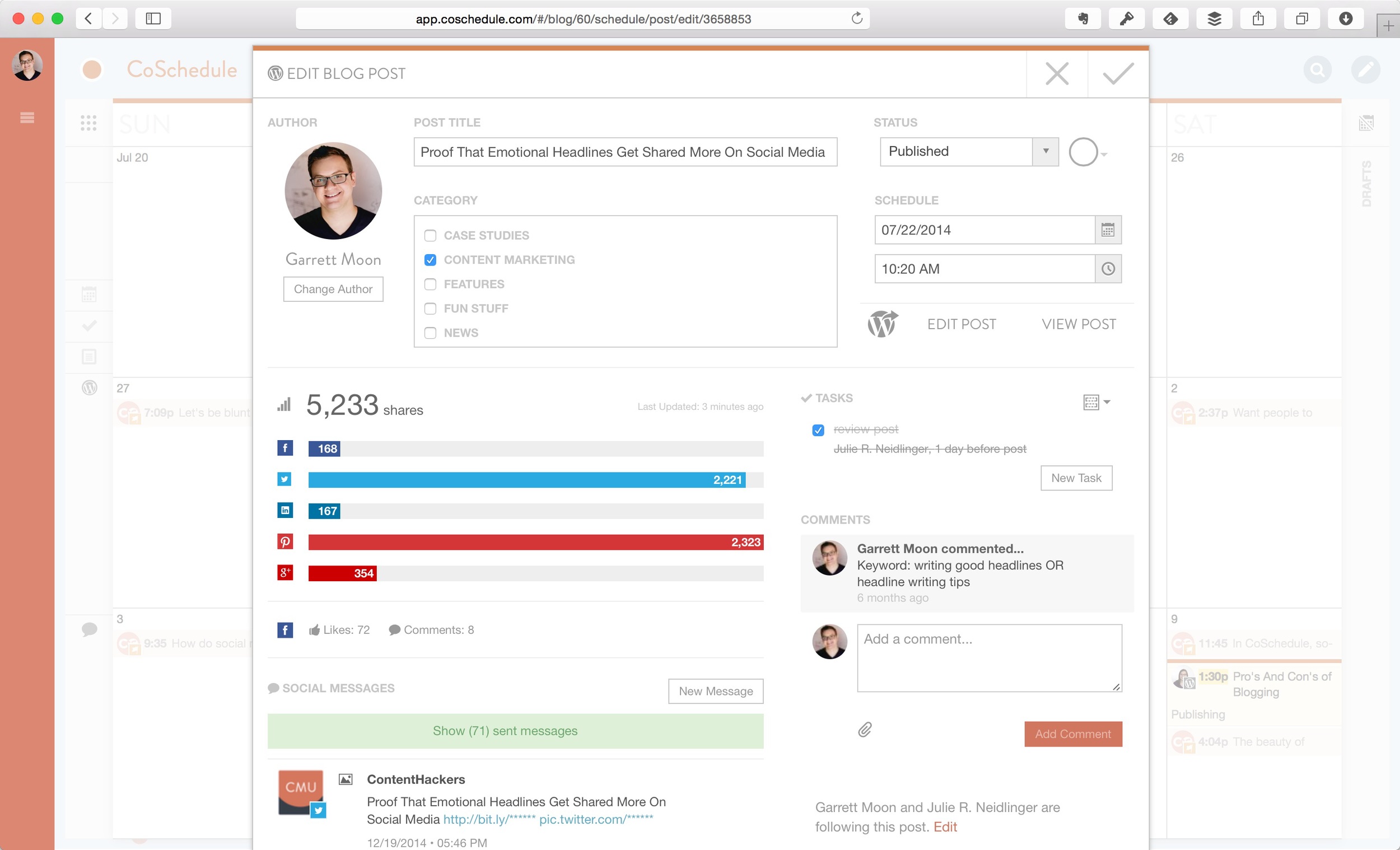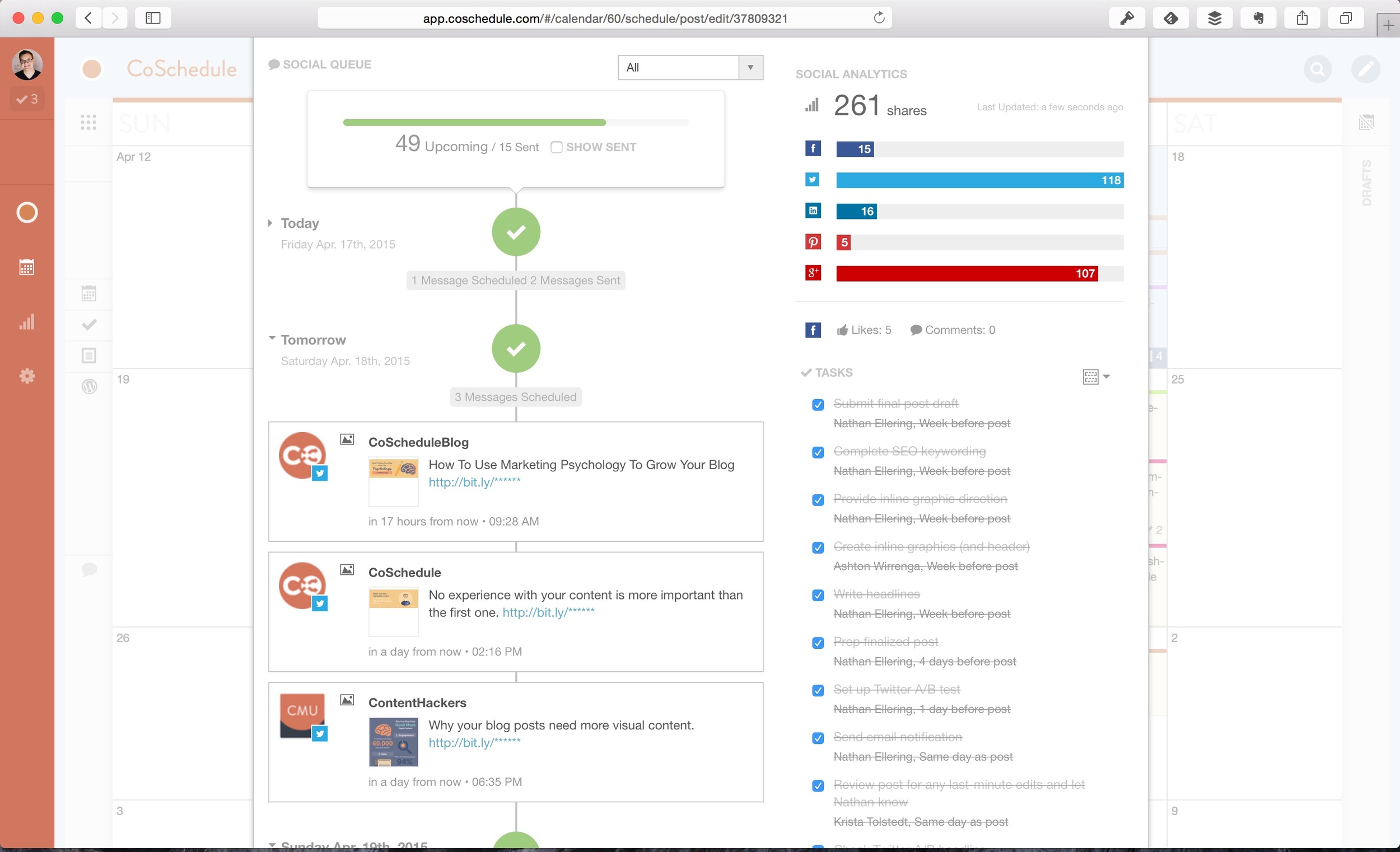What's in our toolbox? CoSchedule!
Guess what, everyone? We just hit 500 likes on Facebook last week, something we’ve been working on all year! At least when we had the time… when we remembered to think about it… Maintaining our blog and social media profiles is a lot on top of our day to day work as a three-person staff, but we know it's the best way to keep in touch with all of you. We've got plenty of ideas but not a lot of time, so we figured we needed a good tool to pull it all together.
This summer, I asked our intern Tricia to research some social media management tools. She presented me with a few well-known names, but told me right away that her favorite was CoSchedule because their application has a drag and drop calendar. (She’s been paying attention! I think drag-and-drop calendars are great for flexibility and adaptive planning.)
CoSchedule is more than a calendar, more than a posting queue, and more than a spreadsheet. It’s a comprehensive editorial calendar that allows you to plan blog posts, schedule social posts, communicate with your team, assign tasks, and get a birds’ eye view of it all. We’ve only been using it for a few weeks, but it’s changed our approach to content, social networking, and our digital presence.
We have a three-person staff, but we know we need to make the time for content marketing and social media. One of the time-saving features I love about CoSchedule is the notes function. When I stumble across a link that I want to post, I throw it onto my CoSchedule calendar as a note. Later on, I turn it into a full-fledged social post, usually when I’m doing my planning for the next few weeks. If I want to move the post or the note because something more relevant comes up, all I have to do is drag and drop.
As far as blogging goes, you can use CoSchedule solely as an editorial calendar. If you’re on a WordPress website (we’re not — Squarespace all the way!) you can connect your blog to CoSchedule and write your content within the CoSchedule interface, or work with CoSchedule’s great social integrations in WordPress. If you use another content management platform like we do, there's a simple workaround. You can connect CoSchedule to services like Google Docs or Evernote and easily export your content in multiple formats. Meanwhile, you're keeping track of tasks, comments, and social media related to that blog post in CoSchedule.
I have a Google Alert set up for several of our organization’s key interests and mission topics. J.S. Bach is a particularly lively one! I glance over those results as they come into my inbox, and if any are useful, I put them on the CoSchedule calendar as a note. I try to generate at least one piece of content daily from within CoSchedule. After that, I’ll spend fifteen minutes a day scrolling through our peer organizations to share their posts. Audiences seem to respond well when we cross-promote!
CoSchedule integrates with most social media networks, Bit.ly, Google Calendar, and Buffer. There’s a 14-day free trial, and the subscription costs are certainly cheaper than hiring another staff member. Their customer service is helpful and responsive. I’ve been in touch with them several times and they've always given a great response.
If you want to try a free trial, use our referral link (here and above) and please reach out to me if you have any questions. They also have great content and free tools on their website that anyone can use and make good use of, whether they’re a CoSchedule user or not. I encourage you to check them out, and please do reach out if you have any questions. And if you like it, make sure to thank Tricia!